How to add domain in VestaCP?
To add a domain to VestaCP you must:
Log in to control panel and go to the section "Web".

In the upper left corner click on "Add Web Domain". Fill in all the required fields and click "Add".
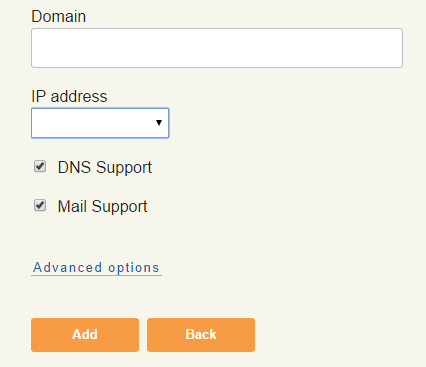
If you want to upload files to the server, click on "Advanced options", tick the "Additional FTP" and fill in all fields. Next you need to download any file manager (ex. Filezilla) and connect to the server using the data entered earlier.
How to configure SSL-certificate can be found here
