VestaCP adding external mysql database servers
As well as having a web based GUI VestaCP offers a command line based option. In this post you can learn how to add an external mysql database server to VestaCP so you can deploy new databases from the VestaCP GUI.
Adding an external mysql database server
1. SSH into your VestaCP server
2 .Run the following command
v-add-database-host TYPE HOST DBUSER DBPASS [MAX_DB] [CHARSETS] [TPL]
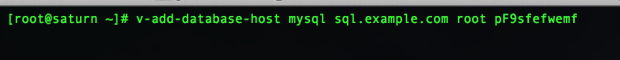
TYPE = mysql
HOST = IP of your mysql server or a hostname
DBUSER = database user
DBPASS = database password
3. Check the GUI - Login to VestaCP
Click DB link in the menu at the top and scroll down to host
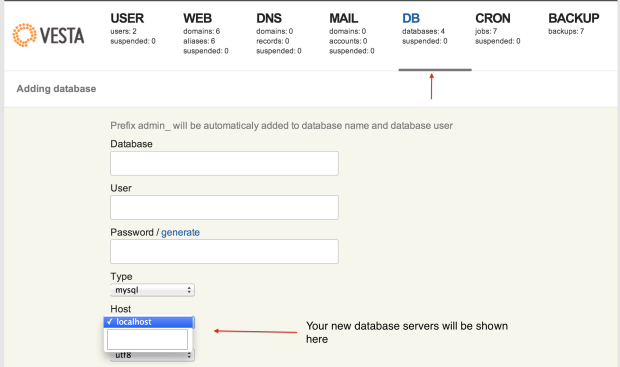
To suspend the database servers
v-suspend-database-host TYPE HOST
TYPE = mysql
HOST = IP of your mysql server or a hostname
To delete the database servers
v-delete-database-host TYPE HOST
TYPE = mysql
HOST = IP of your mysql server or a hostname
